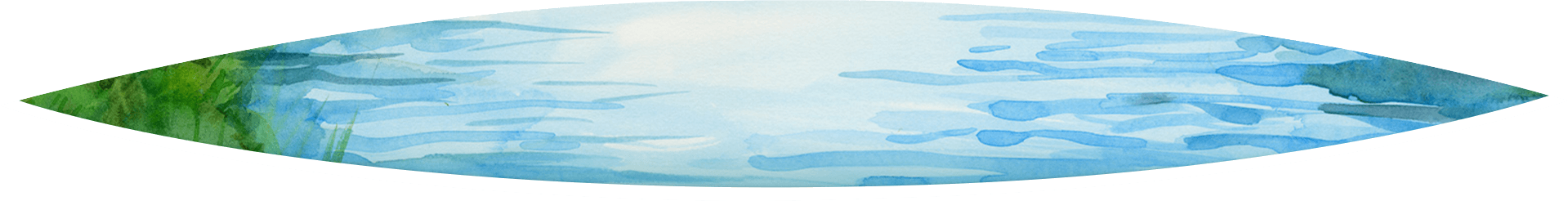Security Center
Below are some helpful tips to ensure you always are guarded from fraud.
Everyday Fraud Prevention Tactics
- Monitor your statements and transactions. Let us know immediately if you notice an unexpected or erroneous charge on your statement, or while reviewing your transactions online. In addition, if your regular statement doesn’t arrive when you expect it to, contact us as soon as possible.
- Catch an incident early by ordering a free credit report from any of the three major credit bureaus. If an identity thief is opening credit accounts in your name, these accounts are likely to show up on your report. Visit www.annualcreditreport.com or call 877.322.8228 for more information.
- Always shred sensitive documents; never simply throw them away.
- Empty your wallet of all extra credit cards.
- Limit the amount of personal information you give online.
- Ensure that all financial and personal information that could be used to access your accounts has been properly cleared from old technology.
- Please refrain from emailing sensitive information to the bank.
Protecting Your Info Online
- Before you enter any personal or financial information on a website, always make sure the computer or mobile access device you are using is equipped with a reputable and updated anti-virus program and firewall.
- If you provide financial information or place an order online, be sure the site is secure. Look for a URL that begins with “https://” and the “closed padlock” icon. Click on the padlock to view the site’s security certificate. Some fraudulent websites may imitate the symbol, so it’s important to test the functionality of the icon.
- Keep your web browser updated with the latest security settings and patches.
- Do business only with financial institutions and online merchants that you know and trust.
- Never leave your computer unattended while using any online banking or investing service.
- Only access your personal financial information from a computer you “trust.” Internet kiosks and cyber cafés are not as secure as your personal computer.
- Be sure you are connected to a trusted and verified private Wi-Fi network when logging into secure accounts.
Using Platforms That Contain Sensitive Information
- Select unique passwords that do not include personal information, such as your name, date of birth, family members’ names, etc. for your security. We recommend choosing a password that is at least 8 characters in length, contains both uppercase and lowercase letters, numbers and special characters. Please change your password from time to time to protect your privacy.
- Remember to never share your login credentials with anyone and to only use the ID assigned to you. Do not store this information on or near your computer or mobile access device.
- Do not set your internet browser to remember your passwords or automatically log you into websites.
Protecting Your Info on Devices
- Ensure that you have installed the latest security updates for your operating system and any applications you use.
- Only use Online or Mobile Banking from secure networks.
- Always log off completely and close your browser when you are finished with a secure session.
- Do not open unsolicited emails and email attachments or install software from unknown sources.
- If you use SMS (Text Message) banking, remember messages are stored on your phone. Erase these messages periodically.
- If your computer or mobile access device is lost, stolen or if you believe your login credentials have been compromised, please contact us as soon as possible so we can assist you with protecting your account.
- Use Multi-Factor Authentication (MFA). This requires you to confirm logins multiple times and adds an extra layer of security to your information and money.