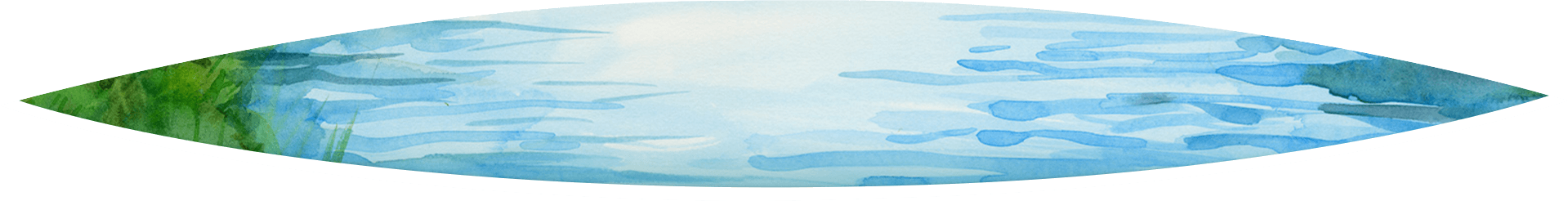With The Merrimack mobile app, you’ll enjoy all the capabilities and convenience of online banking and beyond on your mobile device. Additional features include:
- Deposit checks with Mobile Deposit
- Use passcode, TouchID and/or FaceID to simplify your login process
- Access your account balance and transactions from your Apple Watch
If you’ve already signed up for online banking, simply download The Merrimack mobile app from the app store and log in with the same login ID and password.
Making mobile deposits is a real snap! To sign up for mobile deposits, tap Mobile Deposit in the Transactions menu. Once you accept the Mobile Deposit Agreement, you’ll be prompted to use the camera on your phone to take a photo of the front and back of the check. Note: All named recipients must sign the back of the check. Please also write “For Mobile Deposit Only at The Merrimack” in the endorsements area on the back of each check deposited.
Enjoy contactless payments from your mobile device with our debit card payment options via Apple Pay®, Samsung Pay® and Google Pay™. It’s simple to enroll.
- Visit themerrimack.com and locate the online banking login box directly under The Merrimack County Savings Bank logo or access the mobile app on your mobile device.
- Enter your Login ID and Password.
- If you have not previously registered the device you are logging in from or it is not recognized, you will be prompted to receive a secure access code by phone call, text or email.
- Select the phone number or email address where you would like to receive your code.
- Once you receive the code, return to the login page and enter it in the secure access code field and click or tap Submit. If the page does not automatically refresh, click or tap ‘I have a secure access code’ link to enter your code.