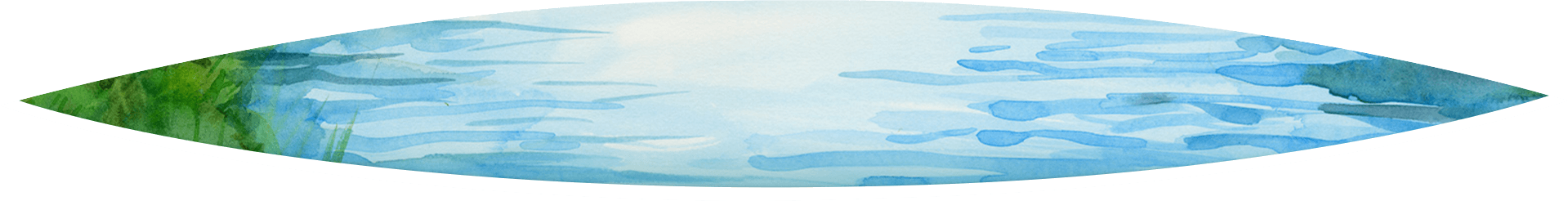We’ve simplified the way you access your electronic deposit account statements! You can to view, download and change your delivery preferences from the same menu option within The Merrimack’s Online and Mobile Banking platforms. You will also begin receiving email notifications when your statement is ready to view.
Important note: If you have previously enrolled in eStatements, you will need to accept the Online Statement Delivery Agreement to continue viewing your eStatements. If you would like to start receiving eStatements and are not currently enrolled in Online or Mobile Banking, you will need to sign up to continue.
To enroll and accept eStatement delivery:
- Log in to Online or Mobile Banking.
- Click on “Services” from the dropdown.
- Select “Statements”.
- Accept the Online Statement Delivery Agreement .
- Once you accept, you will be automatically enrolled to eStatements.
To change your deliver preferences:
- Log in to Online or Mobile Banking.
- Click on “Services” from the dropdown.
- Select “Statements”.
- Under “Menu” click “Delivery Preferences”.
- Select the account(s) under “Paperless” and click “Change to Printed & Mailed”.
- Click “I Acknowledge” to save your change.
For assistance on signing up for Online Banking, click here.
If you have any questions or concerns regarding eStatements, please contact us at 603.225.2793 or 800.541.0006.