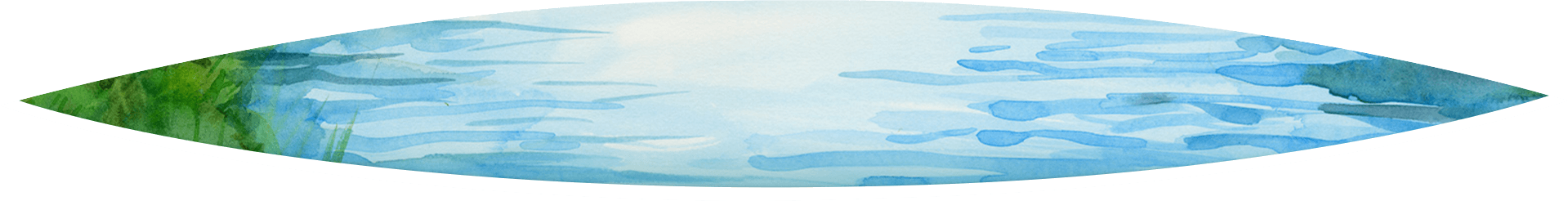Using common scamming methods, such as phishing or smishing, scammers are carrying out pharming cyber-attacks. Pharming consists of the scammer creating a code disguised as a link that directs the victim to a malicious website. From there the scammer can trick the victim into disclosing their personal information or install malware on their device.
How does it work?
It all starts with an email or text message that appears to be from a legitimate source. The message includes a link, however, that link has been altered to redirect the victim to the scammer’s fraudulent website. On the website, victims may be prompted to login or verify personal information. In some cases, the website triggers malware to be downloaded onto the victim’s device without their knowledge.
Whether the victim is tricked into providing their information or they unknowingly downloaded malware, scammers now have access to their personal information.
How to protect yourself
- Avoid suspicious websites. Stick to websites that are known and trusted. Even if a website looks legitimate make sure all regular pages are presents, specifically, privacy policies and terms of service.
- Don’t click unknown links. Scammers disguise their original link by shortening the website URL or mimicking a URL of an official website. Check the URL for misspelled words and minor edits. To inspect links and reveal hidden URLs, simply hover your mouse over the link.
- Only use secure websites. You can tell if a website is secure by the “https” at the start of a website’s URL. This means traffic to the website is encrypted and cannot be intercepted by scammers.
- Enable multi‑factor authentication. Passwords alone aren’t enough protection from scammers. Many online services have two-factor or multi-factor authentication in place that will prompt the user for an additional login code.
If you are a Merrimack customer and are concerned your personal or financial information was compromised, please call us directly at 603.225.2793.