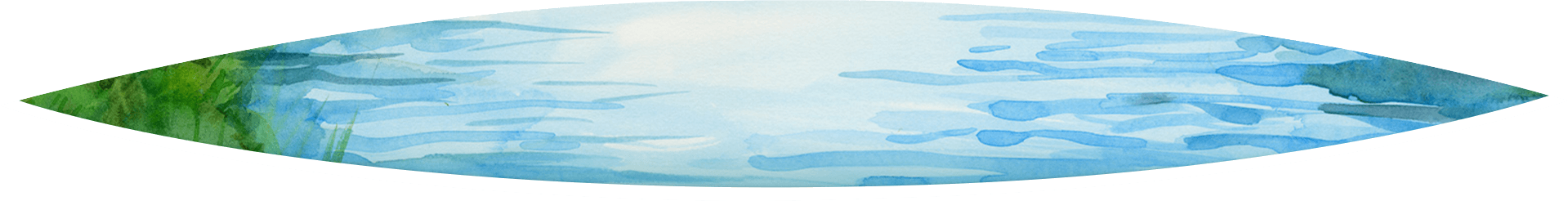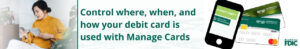
Manage Cards is a complimentary tool that allows you to control and monitor Merrimack card transactions. It’s complimentary and helps you stay informed about your card activity.
Access Manage Cards by logging into Online Banking or your Mobile Banking app and enrolling your debit card(s). The process is very easy! Just follow the below steps:
- Log into Online Banking or Mobile Banking app.
- Select the Manage Cards tab from the Menu
- Select the option to “enroll card(s)” and choose the card(s) you wish to enroll.
- Read through the Terms and Conditions.
- Click the “I agree to Terms and Conditions” box.
- Choose your method of notification delivery (SMS text or email).
- Click “enroll cards”.
Please note: While Manage Cards allows you to set your own limits and restrictions, you cannot change your settings to override The Merrimack’s existing ones. For example, you cannot give yourself a higher daily spending limit than what already exists for your card. If you have any questions or need help getting started, please contact us at 603.225.2793.