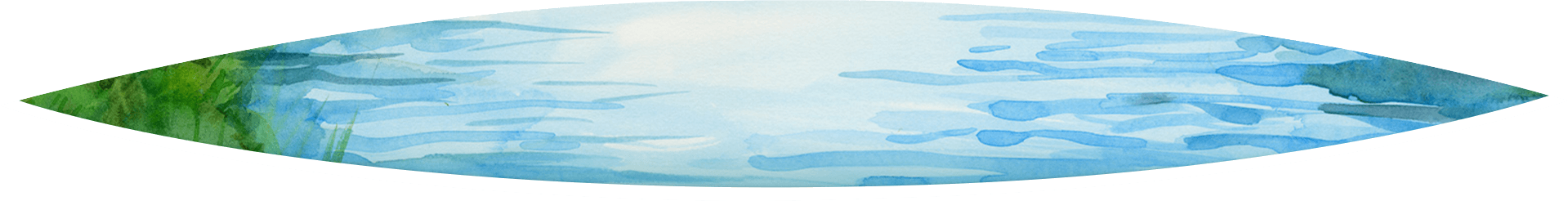Coming soon, the MyCardRules app will be replaced with a new card management tool within The Merrimack’s Online Banking and Mobile Banking app, called Manage Cards. On April 22, 2024, MyCardRules will be discontinued and Manage Cards will be available approximately 2-3 weeks later.
Once Manage Cards is available, log into The Merrimack’s Online Banking or Mobile Banking app and enroll your debit card(s) to get started.
- Log into Online Banking or Mobile Banking app.
- Select the Manage Cards tab from the Menu.
- Select the option to “enroll card(s)” and choose the card(s) you wish to enroll.
- Read through the Terms and Conditions.
- Click the “I agree to Terms and Conditions” box.
- Choose your method of notification delivery (SMS text or email).
- Click “enroll cards”.
Please note: While Manage Cards allows you to set your own limits and restrictions, your settings cannot override The Merrimack’s existing restrictions. For example, you cannot give yourself a higher daily spending limit than what already exists for your card.
While we apologize for the delay in service, we’re looking forward to consolidating your banking needs all in one place. If you have any questions or need help getting started, please contact us at 603.225.2793.