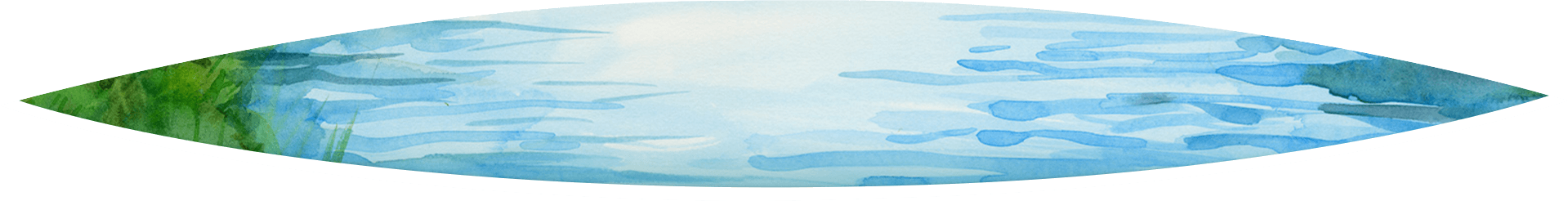With Online and Mobile Banking, you can transfer money between your accounts at other banks and to your friends and family who bank with us too. You can also set up scheduled or recurring transfers to occur on the dates and at the frequency you choose.
To transfer funds to an External Bank Account, follow these easy steps to set up verification:
- Log into your online or mobile banking account.
- Click Services (from the Menu), then click on the Manage External Accounts
- Choose between Instant Verification with Plaid or Micro-Deposits, which can take 1-3 days to verify.
- Plaid will pop up on your screen, choose ‘get started’ to continue.
- You’ll be prompted to select your bank’s name from a list. If they are partnered with Plaid, you can click on the name and you’ll be prompted to provide your user name and password for your other bank. (If they are not partnered, you’ll want to use Micro-Deposits instead).
- Depending on who your other bank is, you may be asked to prove your identity with Multi‑Factor Authentication. Follow the prompts to move forward.
- Once you’ve successfully authenticated, select the account(s) you wish to link.
- And with that, you’re done! You’ll see a confirmation screen letting you know your account is linked and ready to start transferring.
- Enter your non-Merrimack account’s information and agree to the terms. Two micro deposits will be sent to the account you want to add.
- Once the two micro deposits hit your external account, log back in to your Merrimack online banking account and click on the Manage External Accounts option under Services.
- Click Verify on the account tile that the micro deposits were sent to.
- Enter the two micro deposit amounts to complete verification.
- Tada! A confirmation screen will appear to let you know you’ve successfully linked your external account.
Once your non-Merrimack account is verified, it will appear as an account option when you select Transfer and you are ready to roll!
To transfer funds to another Merrimack customer, click or tap Deposit Only Accounts in the Transactions menu. You can perform a single transfer, or link the account for recurring transfers. You’ll need to provide the recipient’s Last Name, Email, Account Number, and Account Type.
We’re always here to help you get the most out of our banking tools. If you need help with transfer setup or account verification, please give us a call at 603.225.2793.