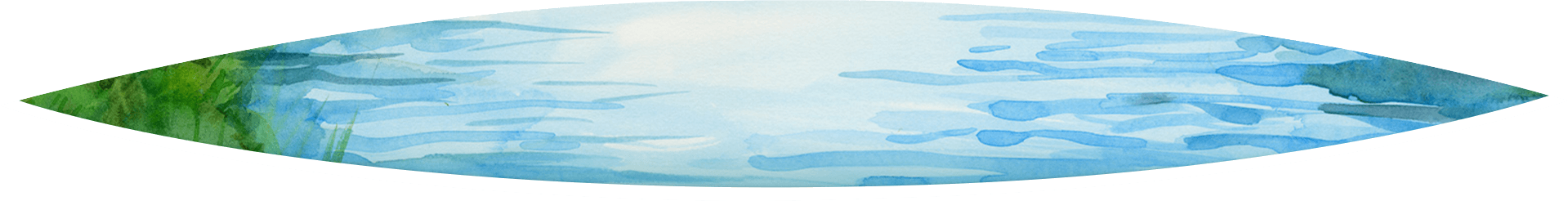It’s no secret that companies capture information about your internet activity to create targeted advertising messages. This includes your search history, websites you visit, links you click on, social media activity and more. But did you ever consider that the apps you use could be spying you, too?
Seeing an ad for a product you were just chatting with a friend about probably isn’t a coincidence. The apps you use day-to-day usually request to access your pictures, videos, and the microphone on your device. While this information is used to provide services within the app, the app provider could also be gathering information to use for advertising.
Here are a few things you can do to prevent or limit eavesdropping:
- Keep your device and apps up-to-date. Updates often include important security changes, so it’s a good idea to enroll in automatic updates or check for updates frequently.
- Familiarize yourself with the app and security settings on your phone and check for changes from time to time.
- Go into your apps settings and change app permissions to limit access to your information.
- Read the fine print on apps – they often spell out how they can use your information in privacy terms and agreements.
- Enable enhanced security options, like text authentication, if they are not turned on by default.
- Close out of apps when you are not using them.
- When in doubt, turn off your device.
Not sure how to change app permissions on your device? A quick Google search asking “how to change app permissions on your [insert device and brand name here]” should give you easy instructions to follow.
If you are a Merrimack customer and are concerned your personal or financial information was compromised, please call us directly at 603.225.2793.