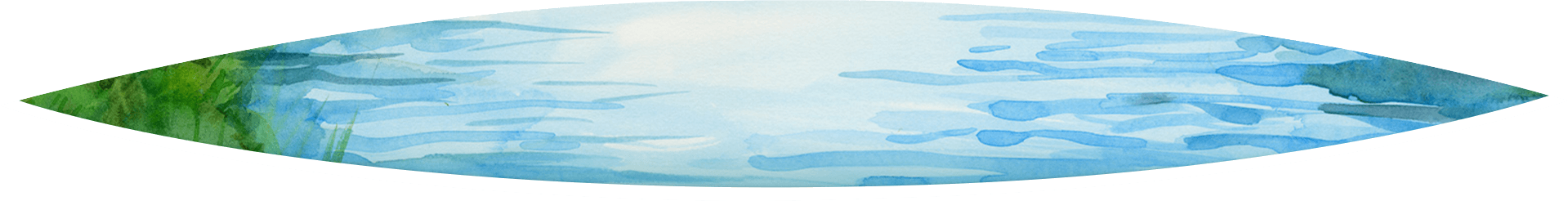It’s time to activate your contactless Merrimack Debit card, which you should have received several months ago. The contactless card will replace your Merrimack Debit card, which will be deactivated.
Please take a moment to activate your contactless card by simply making a purchase using your new Personal Identification Number (PIN), an ATM withdrawal or even an ATM balance inquiry. You can also call our telephone banking line at 888.224.6272. To change the PIN to one you prefer, just stop by any Merrimack branch or ATM, or by calling 888.891.2435.
Once your card is activated, you will need to update your card information with any retailers or subscription services that store the information to automatically charge you. We know changing your card information can be cumbersome, so we wanted to make you aware of a couple of services we offer to make this process easier.
 Automatic Updates
Automatic Updates
We subscribe to Mastercard® account billing updater service. This means that some of the places you use your card will recognize your new information automatically. You’ll still want to be sure to verify your information has been updated and to monitor your account to ensure your automatic payments continue without interruption.
 CardSwap
CardSwap
You can also update your card information with over 100 of the top online retailers and subscription services. Log in to online banking or The Merrimack mobile app and you’ll find CardSwap in the services menu. Simply follow the prompts to select the merchants you’d like to notify with your new information.
Your Merrimack Debit card is also compatible with Apple Pay®, Samsung Pay and Google Pay®. If you use one of these mobile wallet services currently, you’ll need to update your card information on your phone as well.
Once your contactless card is activated, we will discontinue access to your old card. If you have any trouble activating or using your new card, please contact us at 603.225.2793 or stop by any Merrimack branch.